Each Kademi account must have at least one website to provide your content to your users. Website is a number of different parameters such as theme, applications, group access and so on. Most of them are responsible for frontend look website and it’s functionality.
So, this is one the most important thing here. When you create an account in Kademi you will be prompted to create website first for continue creating other content stuff.
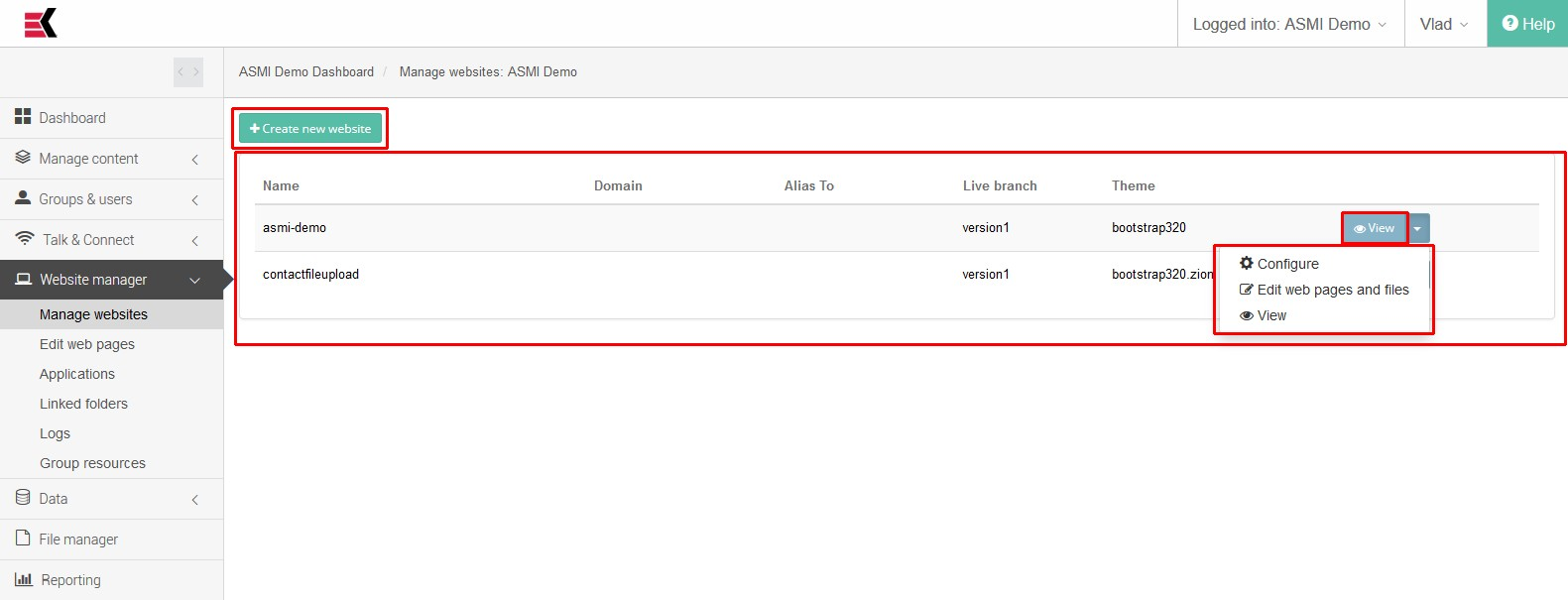
This page allows you to create a new website by pressing an appropriate button. While pressing it you will be prompted to enter it’s name. Then you will be redirected to edit website page where you will be able to edit other properties
This page also contains a list of already existing websites and some of their properties in table view (name, domain, alias to, live branch, theme).
As usually, this page contains drop-down controls which allows you to preview your website (“view” button), go to “edit webpages and files” page for manage the content of your website and go to edit website properties page by pressing “configure” button.
Please note, that you couldn’t delete your website. It’s can be done via “File manager” menu option.

Ask a question, or offer an answer